How to verify your UAE visa validity online
2 min readAs the application process for tourist visas to the UAE has become increasingly complex, ensuring safety has become crucial to avoid potential scams.
The steps to verify visa validity are as follows:
For Visas Issued in Dubai
To verify your visa validity, first visit the General Directorate of Residency and Foreigners Affairs (GDRFA) website.
Once on the homepage, click on ‘Visa Status’ to access the relevant section.
Next, select ‘File’ to initiate your application search.
You will need to enter your name, date of birth, and file number, ensuring to confirm that you are not a robot before clicking ‘Search’.
If your application is successful, your visa status will be displayed; otherwise, it may indicate that your visa is invalid.
For Visas from Other Emirates
To check the validity of your visa through the Federal Authority for Identity, Citizenship, Customs and Port Security, start by visiting their website at smartservices.icp.gov.ae.
Once there, click on ‘Public Visa Services’ to access the appropriate options.
From the menu, select ‘Application Tracking’ to proceed.
You will need to enter your email and request number, then click ‘Search’ to locate your visa application.
Read more
Visit visa holders in UAE advised to carry over 300 Dirham in cash
Emirates introduces pre-approved visa on arrival for Indians
With the UAE aiming to welcome 40 million visitors by 2031, ensuring the validity of your visa is more crucial than ever, Khaleej Times reported.
For the latest news, follow us on Twitter @Aaj_Urdu. We are also on Facebook, Instagram and YouTube.

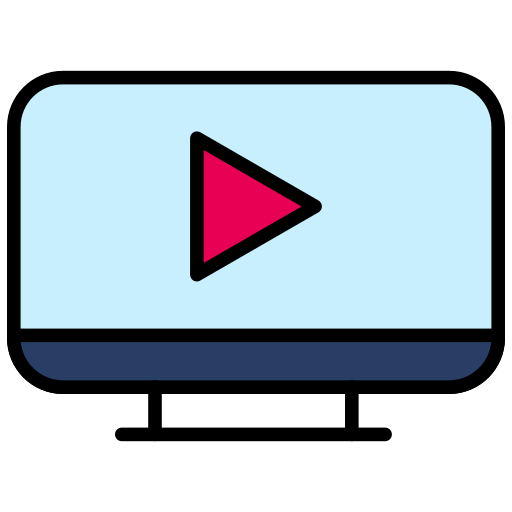



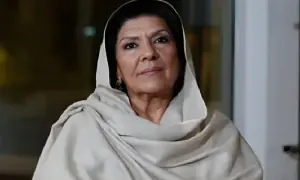



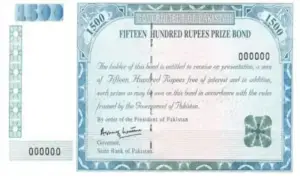










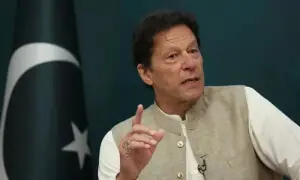

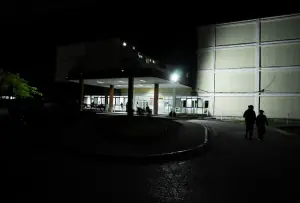

Comments are closed on this story.