How to create account on ‘Pak ID’ mobile app
2 min readPakistan’s National Database and Registration Authority (NADRA) has introduced a procedure for creating a new account on the Pak ID mobile app.
The app is designed to streamline access to various government services, according to NADRA. Below are the instructions for setting up an account on the Pak ID app:
-
Download the app: Install the Pak ID app from the Google Play Store (for Android) or Apple App Store (for iOS).
-
Open the app: Launch the app and click on the “Create Account” button to begin the registration process.
-
Enter personal details: Provide information such as your name, country of residence, mobile number, and email address.
-
Create a password: Set a password for your account.
-
Enter identification details: Input your Computerized National Identity Card (CNIC) number or other relevant identification details.
-
Verify contact details: Receive a one-time password (OTP) via SMS and email to verify your mobile number and email address.
-
Biometric verification: Submit your fingerprints for biometric verification. If fingerprint verification fails after multiple attempts, the app will allow you to upload a selfie or facial biometric for verification.
-
Account activation: Once your identity is verified, you will receive an account verification message, completing the registration process.
Read more
NADRA NICOP fees for Pakistanis in Europe as of January 2025
NADRA’s Pak-ID app streamlines process of family registration
For individuals unable to create an account, the app provides the option to use the Pak ID account of a blood relative to process identity documents.
For the latest news, follow us on Twitter @Aaj_Urdu. We are also on Facebook, Instagram and YouTube.

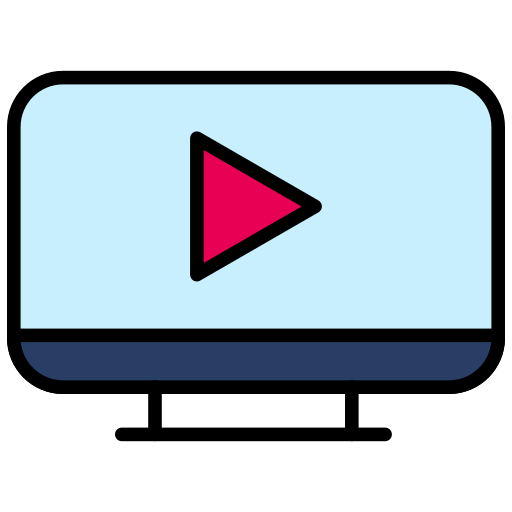







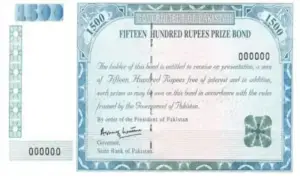





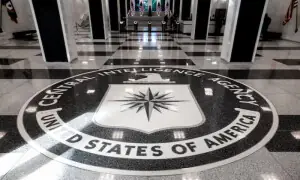







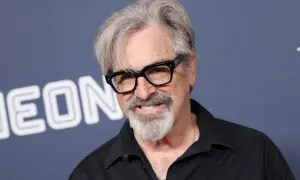
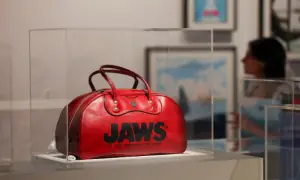

Comments are closed on this story.