These six signs can tell your phone was hacked
 -Phone Tracker
-Phone TrackerWEB DESK: It is often considered that setting patterns on phones make them saver. However, it is not the case always. There isn't any device that is safe from being hacked and your phone is one of them. To check if your phone was hacked or not here are six effective ways.Â
How a phone can be hacked?
 © depositphotos
© depositphotos- An unprotected Wi-Fi network in any cafe or airport can be a major reason behind it. It is easy for hackers to gather information this way. When you use public Wi-Fi you are sharing your traffic with everyone out there.
- When you charge your phone through an unknown USB which often happen in airplane. It increases the risk of your data being revealed or transferred.
- Hackers are clever people. They know countless options of hacking. For example, if you ever get a SMS saying 'your bank statement', 'money transfer' etc. You give your information just by one click.
- Another reason behind it is Signalling System SS7, which is used by majority of these telephone stations globally. Through this, hackers usually got chance to read your text messages or listening to your phone calls. They even track cell phone locations.
How to recognize that your phone was hacked?
 © depositphotos
© depositphotos- If your phone ever run out of juice suddenly. This happens when any unknown application is running inside your phone.
- Your phone get warm even when you are not using it. It also indicates that the device is being used.
- Rebooting itself might be a reason behind hacking. if it is not system breakdown.
- Availability of unknown phone numbers in your 'recent calls'.
- You are unable to switch off your phone instead it opens different application.
- Sudden noises or echo during calls could be a reason as well.
How to protect your phone?
 © depositphotos
© depositphotos- If only a link is visible in the message but not the URL, never open it to stay at safe side.
- Avoid phone charging through different computer, if necessary choose 'only charging'.
- Never use 'remember password' options.
- Switching off automatic connection to public Wi-Fi is a safer option. However, choose them manually if necessary.
- Avoid Wi-Fi connections with 'FreeInternet' or 'wifiFree'. It could land you in trouble.
- Avoid online purchasing and fund transfers while using Public Wi-Fi.
- Android user should install reliable anti-virus program.
- Always add a password to your phone and stay safe.
Source: Bright SideÂ
Most Popular





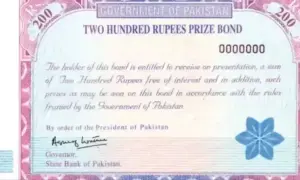
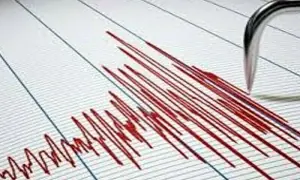






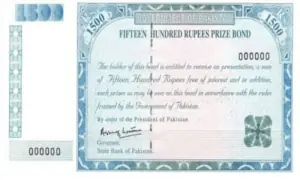



Comments are closed on this story.