Google Wallet becomes operational in Pakistan from today: How to set up
3 min readGoogle has officially launched Google Wallet in Pakistan, offering a safer, simpler, and more convenient way for users to access essential items such as payment cards, loyalty cards, and boarding passes on their Android devices.
“Pakistan’s digital payments landscape is evolving rapidly, and with more people embracing digital transactions, Google Wallet provides a secure, seamless, and efficient way to make payments, shop, and travel,” Country Director for Google Pakistan Farhan Qureshi, said.
Qureshi added that Google Wallet will help “Pakistanis to tap-and-pay in stores, check out seamlessly online, and easily access their boarding passes when they travel.”
“Google Wallet helps keep everything protected in one place, no matter where they go. More importantly, this launch will go a long way in supporting financial inclusion in Pakistan and unlock economic opportunities for all.”
Soon, users will also be able to shop with Google Pay at popular online retailers, including Onic, Gul Ahmed, Sana Safinaz, J., and KE, through PayFast’s integration.
Users can add boarding passes to Google Wallet, which provides updates on departure times and gate changes for a smooth airport experience. The app also offers secure tap-and-pay features for traveling abroad.
Travelers can now store boarding passes from Batik Air and Thai Airways, along with tickets booked through platforms like Bookme.pk and Sastaticket.pk, and Naheed loyalty cards in Google Wallet.
Supported banks and cards
Currently, the banks supported by this are as follows:
- Bank AlFalah (Visa and Mastercard debit and credit cards)
- Bank of Punjab (Mastercard credit cards)
- Faysal Bank Noor (Mastercard debit cards)
- HBL (Visa and Mastercard debit and credit cards)
- Jazzcash (Mastercard debit cards)
- Meezan Bank (Visa and Mastercard debit cards)
- UBL (Visa and Mastercard debit cards)
The banks, which will be included soon, are as follows:
- Allied Bank (Visa debit cards) – Coming Soon
- easypaisa Digital Bank (Visa debit cards) – Coming Soon
- JS Bank (Visa credit cards and Mastercard debit cards) – Coming Soon
- Zindigi (Visa debit and credit cards, and Mastercard debit cards) – Coming Soon
How to use Google Wallet in Pakistan
- If you already have an eligible credit or debit card saved to your Google account, it will automatically show up in Google Wallet. Just follow the on-screen steps to set it up for contactless payments.
- If you don’t have a card saved, tap “Add a card” at the top of the app, review and accept your card issuer’s terms and conditions, and complete the verification process. Once done, your card will be tokenized and ready to use in Google Wallet.
Security and privacy with Google Wallet
Privacy and security are fundamental features of Google Wallet, which uses advanced tokenization to protect transactions.
When making a payment, Google Wallet generates a unique card number (a token) that is specific to the device and linked to a security code that changes with each transaction.
Before adding a card, banks require verification, and a screen lock ensures that only the authorized user can access the Wallet.
In case of a lost or stolen phone, the Find My Device feature allows for quick action to lock the device, set a new password, or erase personal and payment information.
For better control over privacy settings, management can be done through the Google Wallet app or by visiting this website on a computer.
For the latest news, follow us on Twitter @Aaj_Urdu. We are also on Facebook, Instagram and YouTube.

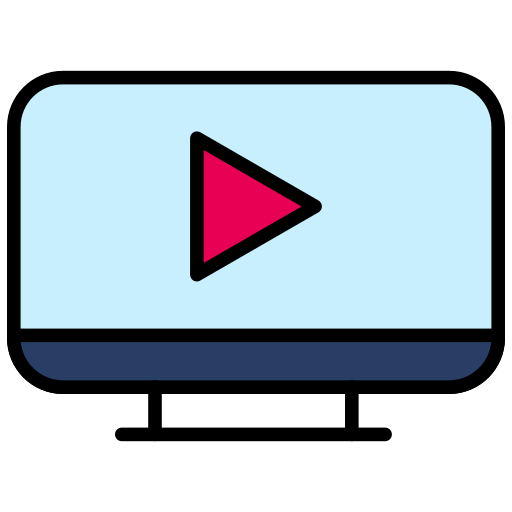

























Comments are closed on this story.