Steps to delete your Facebook account permanently
 -iStock
-iStockWeb Desk: Facebook is the biggest way of socialization, but sometime these socialization can pissed you off. And you just want to escape. But deleting facebook account forever is not easy.
Here are few steps to delete your Facebook account permanently.
Create an Archive
By creating archive you can make a personal backup of your Facebook account.
Go to your setting page and click on ‘Download a copy of your Facebook data’.
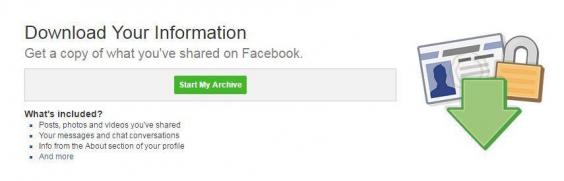 -Indy100
-Indy100Select ‘Start My Archive’ button. This will download everything that you have ever posted on your Facebook.
Disable Facebook from all apps and devices.
If you log your Facebook with any other social sites like Instagram, Spotify. Disable it from facebook.
Go to your ‘application tab’ and munualy delete all the apps from Facebook.
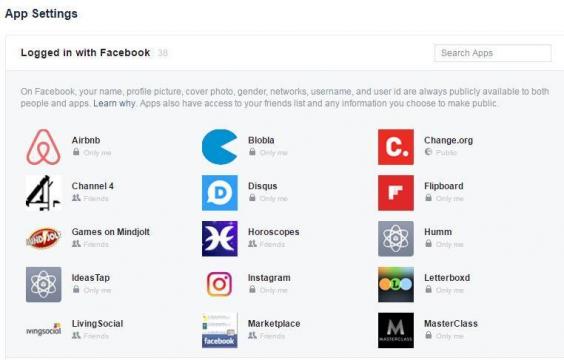 -Indy100
-Indy100If you also want to log out your Facebook from all the devices like mobile, computer you ever used Facebook on, you just have to go to security and login settings then select “See more†and then select “Log out of all sessionsâ€.
Managing groups, pages and ads
If you run few pages on facebook, you’ll have to transfer responsibility to someone else. Visit the pages administrate section and select another person. For managing group, visit group page then select a person to replace you.
For managing app on Facebook, go to Facebook for developers page, then select that person. For ads, visit Ads Manager account then select any person.
Deactivate or delete permanently
Deactivation will allow you to continue using Messenger and other Facebook apps. To do this, go to the setting page again and click ‘manage account’ and then ‘Deactivate your account’.
Here you have to fill the questionnaire.
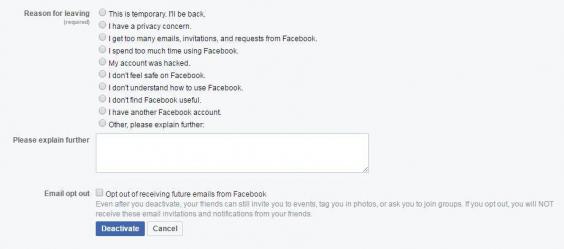 -Indy100
-Indy100If you want to delete your facebook forever, this is available via this link and will take you page like this. Clicking delete my Facebook, will delete your Facebook permanently including Messenger.
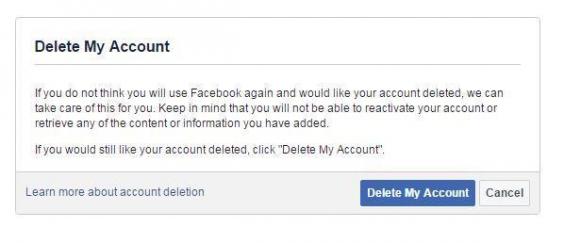 -Indy100
-Indy100Source: Indy100


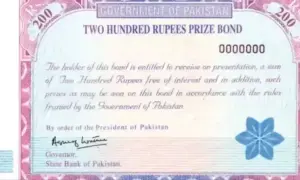










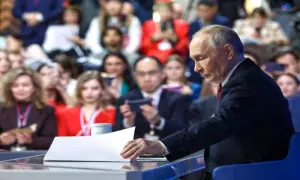
Comments are closed on this story.